
This paper was not meant for the HP DeskJet 722c,
so it's not surprising how it fared against the others....

(CAT 158 5199, Purchased 10/98)
(HP/Kodak, Purchased 10/98)

(DTPGP9 CAT 192 2259, Purchased 7/99)

mode on printer driver
It doesn't take expensive lighting systems, and millions of dollars to test inkjet paper fade-resistance. All you need is a sunny window and a little patience...
I didn't realize how short-lived inkjet prints are until Barb brought home a photograph of the first-born son that I had made some time ago. She kept it in her office under flourescent light for about a year. Then during a move, she spilled glass cleaner in the frame. The glass cleaner made quite a mess of the ink around the edges, but the center of the print was still dry. There was something very strange about the dry part of this image. It was a little too pink. So I fired up Photoshop, and the DeskJet 722c and printed another copy. Sure enough, the fresh copy looked better, and the year-old copy looked too pink. It struck me that some aging had occurred. Then, as if on cue, I noticed a collage I had created and hung on our fridge was starting to turn black.
All of this had me concerned. I had made several prints and given them to friends and family. Would they suffer the same fate? How can I get more life out of these Inkjet prints? More information came to light as I was flipping through a copy of Haynes/Crumpler's book "Photoshop 5 Artistry" (www.maxart.com) that I had bought to learn how to do color correction. In the back of this book there is a very interesting table from Wilhelm Imaging Research, Inc.. The table lists various inkjet media (papers and inks) and their estimated display life before fading. I noticed that my printer, the HP DeskJet 722c, wasn't mentioned at all in this chart (or on their website) so I decided to do some testing of my own.
The testing approach I devised is simple, reasonably repeatable, and even somewhat scientific. First, I printed a set of four 3.5x5's on an 8.5x11 sheet of photo paper from various manufacturers. After letting the sheets dry for two or three days, I then cropped the sheets, and placed each of the four prints from each different paper in four different places around the house. I picked the following four locations:
| Location | Description |
| Fridge | Attach to freezer side. Extreme humidity test. |
| Office | Place one for viewing at Barb's office in a frame. |
| Album | Place one in a light-tight photo album with archive grade photo sheets. |
| Window | Place one in direct sunlight (through a window) for some portion of the day. Extreme light test. |
To measure the changes, I did a visual inspection, and scanned the photos at different times during the test. The "Album" set were used for the visual comparisons. This eliminated the need to reprint the photos for each inspection.
The results are very interesting and lead to an even simpler testing strategy. The biggest changes were noticed in the "Window" set. So the fastest way to test fade resistance is to subject a set of prints to direct sun for a period of time (2 weeks proved be plenty in this case) and examine the results.
I did my prints on the following five papers:
| Name | Description | |
 |
Apple | Apple Color Ink-Jet Glossy Paper (M3655G/A) This paper was not meant for the HP DeskJet 722c, so it's not surprising how it fared against the others.... |
 |
Kodak | Kodak Inkjet Photographic Quality Paper Photo Weight (CAT 158 5199, Purchased 10/98) |
| HP Deluxe | HP Deluxe Photo Paper (HP/Kodak, Purchased 10/98) |
|
 |
Ilford | Ilford InkJet Photo Paper (DTPGP9 CAT 192 2259, Purchased 7/99) |

| Kodak Photo Letter Paper | Printed using Plain Paper/Best mode on printer driver |
Note that the Apple paper was not made for the DeskJet 722c inks, so the results of the test are not too surprising. I always had good prints on this Apple paper, but I never considered that they might age so dramatically.
The ink cartridge used is the standard 42ml black cartridge (51645A lot:?????? exp:11/2000), and the 39ml CMY cartridge from HP (C1823A lot:F3WPZR exp:9/2000). I purchased the cartridges Summer '99. I used "HP Deluxe Photo Paper" mode for all prints except the Kodak Photo Letter Paper which is not a glossy paper. For that I used "Plain Paper" mode with "Best" resolution.
Once the prints had dried, I took a close look at them, and scanned them. All these scans are done with minimal manipulation. If adjustments to saturation or density were needed (like after I switched to Photoshop 5 and decided to make the neat table at the end of this article), the exact same adjustments were made to all the scans. The intent is to show the changes as accurately as possible. The changes you see are very close to what I saw.
 After drying. First row, left-right: "Apple", "HP Deluxe" Second row, left to right: "Ilford", "Kodak" |
 After drying, Kodak Photo Letter paper. |
My initial impressions were as follows. The "Kodak" and "HP Deluxe" papers were the most saturated. "HP Deluxe" was the darkest, "Ilford" the lightest. "Ilford" appeared slightly greener than the others. Kodak Photo Letter paper is typical of plain paper, low contrast, very bright, low saturation. I didn't do special targeting for this paper, just changed the paper type in the driver and used the targeting I had done for the glossy papers.
After this initial examination, I placed all the prints in the various locations. Here's some more detail on each location:
| Location | Test | Characteristics |
| Window | Extreme UV | House, 80 deg, 65% RH, west side, sun for about 6 hours a day when it is sunny. |
| Fridge | Extreme Humidity | House, 80 deg, 65% RH, freezer side, tends to be humid, kitchen lighting, incandescent, diffuse sunlight. |
| Album | Ideal Storage | House, 80 deg, 65% RH, light sealed album, archival quality storage pages. |
| Office | Typical Display | 70 deg M-F, ? degrees Sat/Sun, ? RH, Flourescent lighting. |
 Prints hanging in the Sunny Window |
 Hanging on the fridge |
After noticing significant fading in the "Window" prints, I decided it was time to evaluate them after only one week. Here are the results, comparing with prints sealed in the photo album:
|
"Window" after 8 days |
||
| Rank | Name | Observations |
| #1 | Ilford | Barely noticeable magenta shift. |
| #2 | HP Deluxe | Slight Magenta color shift. |
| #3 | Kodak | Magenta shift and loss of contrast. |
| #4 | Apple | Serious fading. Significantly worse than the others. |
| N/A | Kodak Photo Letter | Very slight Magenta shift |
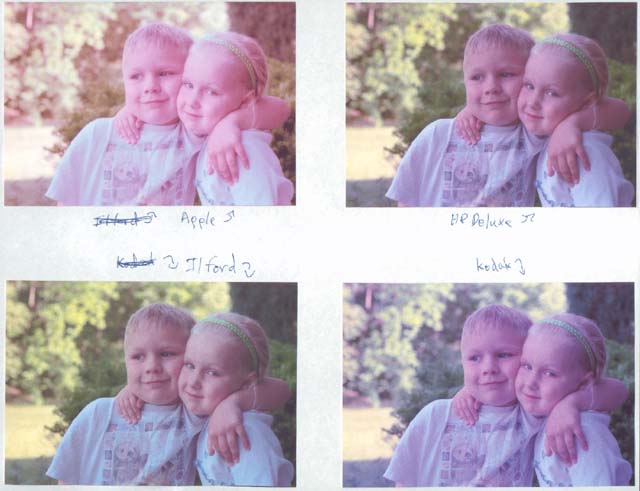 Sunny Window, 8 days. First row, left-right: "Apple", "HP Deluxe"
Sunny Window, 8 days. First row, left-right: "Apple", "HP Deluxe"Second row, left to right: "Ilford", "Kodak" |
 Sunny Window, 8 days. Kodak Photo Letter paper. |
I pulled down the Sunny Window prints for yet another evaluation.
| "Window" after 15 days | ||
| Rank | Name | Observations |
| #1 | Ilford | Very slight magenta shift. |
| #2 | HP Deluxe | Definite Magenta Shift. |
| #3 | Kodak | Fade and magenta shift. |
| #4 | Apple | Even more fading. Still worst of the bunch. |
| N/A | Kodak Photo Letter | Starting to fade, but no real increase in color shift. |
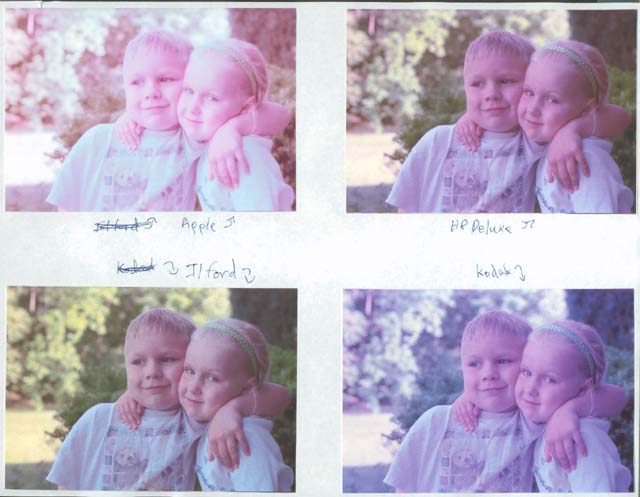 Sunny Window, 15 days. First row, left-right: "Apple", "HP Deluxe" Second row, left to right: "Ilford", "Kodak" |
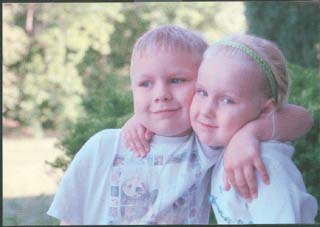 Sunny Window, 15 days. Kodak Photo Letter paper. |
I then pulled down the "Fridge" series and only noticed a very slight change in the Apple paper. Will leave up for longer to see if anything else happens. My original problem may have been a combination of too little drying time, and the Apple paper's incompatibility with these inks.
Yesterday, Barb noticed differences in the photos at her office. She brought them home. Here are the results of my subjective comparison:
| "Office" after 26 days | ||
| Rank | Name | Observations |
| #1 | Ilford | No discernible change. |
| #2 | HP Deluxe | Slight darkening. |
| #2 | Kodak | Slight darkening. |
| #3 | Apple | Some fading, magenta shift. |
| N/A | Kodak Photo Letter | Very slight change. |
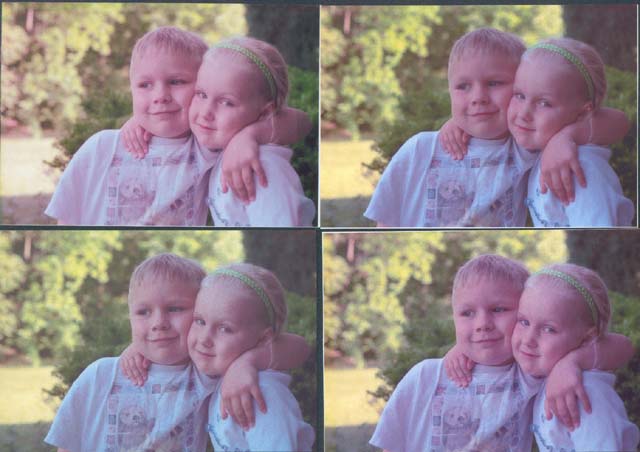 Office, 26 days. First row, left-right: "Apple", "HP Deluxe" Second row, left to right: "Ilford", "Kodak" |
 Office, 26 days. Kodak Photo Letter paper. |
The "Window" prints had faded so much that I could only rank them based on fading. Color shift amounts were very difficult to gauge.
| "Window" after 26 days | ||
| Rank | Name | Observations |
| #1 | Ilford | Fading of cyan and yellow inks. Looks black/magenta. |
| #2 | HP Deluxe | Very magenta, more fading. |
| #3 | Kodak | Magenta and very faded. |
| #4 | Apple | Almost faded away. |
| N/A | Kodak Photo Letter | Fading, slight magenta shift. |
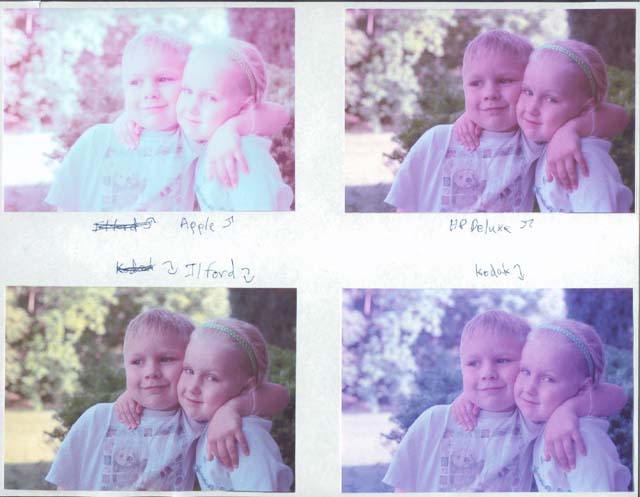 Sunny Window, 26 days. First row, left-right: "Apple", "HP Deluxe" Second row, left to right: "Ilford", "Kodak" |
 Sunny Window, 26 days. Kodak Photo Letter paper. |
These last scans may not match exactly since I just switched to Photoshop 5.0. They look really close to me.
Here's a different way of looking at the results:
| Paper | 0 days | 8 days | 15 days | 26 days | 62 days | Paper |
| Ilford |  |
 |
 |
 |
 |
Ilford |
| HP Deluxe |
 |
 |
 |
 |
 |
HP Deluxe |
| Kodak |  |
 |
 |
 |
 |
Kodak |
| Apple |  |
 |
 |
 |
 |
Apple |
| Kodak PLP |
 |
 |
 |
 |
 |
Kodak PLP |
Data from 62 days and beyond may not be very accurate. I switched to Photoshop 5.0, and tweaked my color settings quite a bit. For the next round of tests, the results will be more consistent. Unless, of course, Adobe decides to change their color management approach in some future version of Photoshop. (note to me: Scan into BruceRGB space, Run PS3 to PS5 macro, Crop, Run flatten/sRGB macro, Save as JPEG)
Since I didn't control the light hitting the prints, and I didn't measure the fading, there is no standard measure of fading that can be used to compare these results and future results. Because of this, the tests will have to be run in a competition style, where the winner of each round takes on the challengers from the next. This makes it difficult to have a complete ranking of fade resistance. I might try building a light box with flourescent lights to ensure consistent light. This would allow for a complete ranking from separate tests.
At the end of this first round, Ilford is the clear winner. Where to now? There are plenty of papers around to test. I think I'll be trying Lumijet's paper and their spray-on UV protection product, "ImageShield". Maybe this can turn the Apple paper into something useful for more than just proofs. Here's the line-up for Round 2:
For Round 2, I'll do three 3.5x5's. One for the photo album, one to be treated with ImageShield and hung in the window, and another to be hung in the window untreated. Wish me luck!
Volunteer if you have the time and a
printer that I don't have...
-> Forward to Round 2 of the tests.
<- Back to Fade Testing.
Haynes, Barry / Crumpler, Wendy
Photoshop 5 Artistry
ISBN: 1-562058-95-9
Wilhelm, Henry / Brower, Carol
The Permanence and Care of Color Photography...
ISBN: 0-911515-00-3
Disclaimers: I did this to determine which paper I wanted to use for my photographic prints. I am not affiliated with any of the above companies. All trademarks are owned by their respective owners. There are no ads on this page, and there never will be. Use this information at your own risk. Perform your own experiments before committing to a paper for any purpose. I won't be held responsible for anything that happens to you as a result of reading this. Shake well before serving. The contents of this page are Copyright 1999, with all rights reserved by me, Ted Felix.