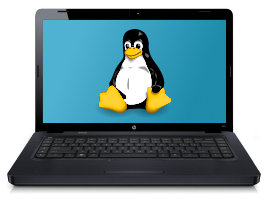
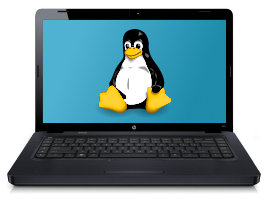
|
It was taking five minutes to link rosegarden on my old IBM ThinkPad 600x (500MHz Pentium III). So, I decided it was time for a new computer. After having been burned three times by Dell laptops, I figured I'd try an HP.
HP's website is pretty straightforward. As with most, it's best to find the model whose base price is closest to your target. The less customization, the better the price (usually). It's a good idea to just try a number of models and see which has the lowest price with your target configuration. I set my price at $500, and the G62x was the best bang for the buck. It ended up costing $550 once I added the restore DVDs and tax was computed.
I had no choice on the wifi card. It ended up being an RaLink RT5390, which isn't yet supported in the Linux kernel, but should be sometime in 2012. But that wasn't an issue since I was able to obtain an Intel 6200 wireless card for around $27 and it works perfectly. Wireless and Linux is always a bit of an adventure, but it looks like Intel wireless cards work fine in HP laptops, so this should be easy to remedy.

|
As is usually the case, the hard drive was filled with all sorts of partitions for all sorts of things. I just wanted to get a small Windows 7 partition and then use the rest for Linux. Fortunately, this was pretty easy. I booted to the recovery partition and noticed an option to do a "Minimized Image Recovery". This installs a clean Windows 7 partition with drivers and a few key apps (e.g. DVD player and Roxio). So, I went ahead and did this. It destroyed the factory Windows 7 partition and installed the clean Windows 7 partition in its place. Next thing was to boot up the Ubuntu 10.10 live CD and rearrange the partitions with gparted. I deleted the recovery partition (this is ok as I ordered the recovery DVDs, so I can get this back if I ever need it) and all of the other tiny partitions on the disk. Then I resized the Windows 7 partition to 50GB and moved it to the beginning of the drive. gparted did it perfectly, as it always does. Finally, I installed Ubuntu on the rest of the drive. Everything went smoothly.
For more info on setting up Ubuntu, see my Ubuntu Tips page.
The touchpad is quite "touchy" on the G62x. Fortunately, the Linux synaptics driver is able to compensate and make the touchpad work perfectly. I changed my
/usr/share/X11/xorg.conf.d/50-synaptics.conf
to look like this:
Section "InputClass"
Identifier "touchpad catchall"
Driver "synaptics"
MatchIsTouchpad "on"
MatchDevicePath "/dev/input/event*"
# Fixes for HP G62x touchpad touchiness
Option "JumpyCursorThreshold" "1000"
Option "FingerHigh" "49"
Option "FingerLow" "49"
EndSection
And that solved the touchiness issue. There are lots of other synaptics driver settings to play with. You can use synclient to see the settings and play around with them. Changes made with synclient are not permanent. You'll have to add changes to the conf file to make them permanent. From playing around a bit, I discovered that the touchpad does not support multi-touch.
All of the special laptop keys are on the F-keys on this keyboard. That's perfectly fine, but for some strange reason, the BIOS ships with the F-keys set to be laptop keys by default. This means that if you go to press F11, the sound will be muted. You'll have to hold down the "fn" key to get the usual F1, F2, etc... keys. To fix this, reboot and go into the BIOS setup (F10). Under "System Configuration" you'll find "Action Keys Mode". It ships by default "Enabled". Switch it to "Disabled". Save and exit. All should be normal now. The F-keys will work as F-keys, and holding down the "fn" key will give you the special laptop functions.
No complaints. This is a great machine. Hopefully it will last for a long time.
HP - Computers.
Ubuntu - The most popular version of Linux.
<- Back to my Linux page.
Copyright ©2011, Ted Felix. Disclaimer