My main reason for purchasing the printer was to be able to print photos from PhotoCD. After reading Blatner/Fraser's book Real World Photoshop 5 I've come to realize the limitations of this printer.
With Photoshop 7 and a properly calibrated monitor, I now do no targeting at all. My prints match my monitor almost perfectly. At one point I had a printer profile from Dry Creek Photo, and that worked well. Then I discovered that the 10.3 version of the printer driver fixes the green cast I was experiencing with HP Premium Photo Paper mode. Now everything works very well.
So, make sure you calibrate your monitor, and use the latest driver.
In Photoshop 5, when using the sRGB color space, the need to target the image for a web browser appears to be unnecessary. Now I just target for the printer, and the targeting isn't quite as severe as it was with Photoshop 3 (1.1 gamma, -10 saturation).
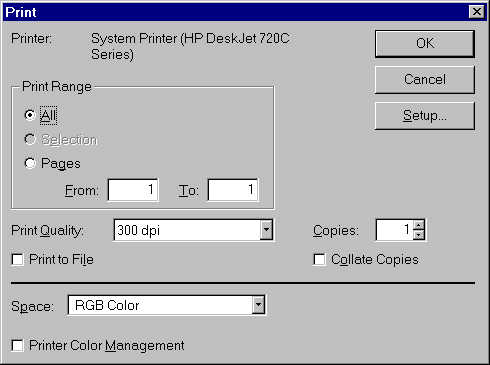
Photoshop 5's print dialog offers a number of color management features that affect the way the 722c prints. First is the "Space:" field which allows you to specify the color space of the printer. With an RGB image, specifying "RGB Color" means the data will pass from the image to the printer driver unchanged. Specifying a different space will cause the RGB data to be converted to that space, then sent to the printer driver. The "Printer Color Management" checkbox tells Photoshop to send color management info to the printer driver so it can do any necessary color conversions based on the color profile set up in the driver. To set up profiles in the driver, go to Start | Settings | Printers. Right click on the 720c and select properties. Click on the Color Management tab. Here you can specify a profile that describes the printer. Based on my above observations of oversaturation, I would guess that the 722c has a slightly larger gamut than sRGB. Maybe one day I'll find a profiling service and have my printer profiled.
In the meantime you can read my Poor Man's Guide to Color Management and learn to do some seat-of-the-pants printer profiling.
I've found that you need to do some rather extreme targeting in Photoshop 3 to get a decent print. Usually the result is too dark and too saturated. I give it a gamma correction of 1.35 and a saturation of -20 in Photoshop 3 before printing. This more closely matches what Photoshop shows on the screen. Oddly, this targeting also works well for pictures that will be viewed in a web browser. This makes me wonder what the heck is Photoshop doing to the data before showing it on the screen!
If you are stuck with this ancient version of Photoshop, I wish you luck. Things have improved significantly since version 3.
The 722c is an "RGB Printer". It will not accept CMYK data and print it unchanged. At some point, the CMYK is converted to RGB, then the RGB is converted back to CMYK for the printer to print. It is best to treat the 722c as an RGB printer and use it to print RGB originals.
Fraser, Bruce / Blatner, David; Real World Photoshop 5; ISBN: 020135375X
<- Back to my HP722c page.